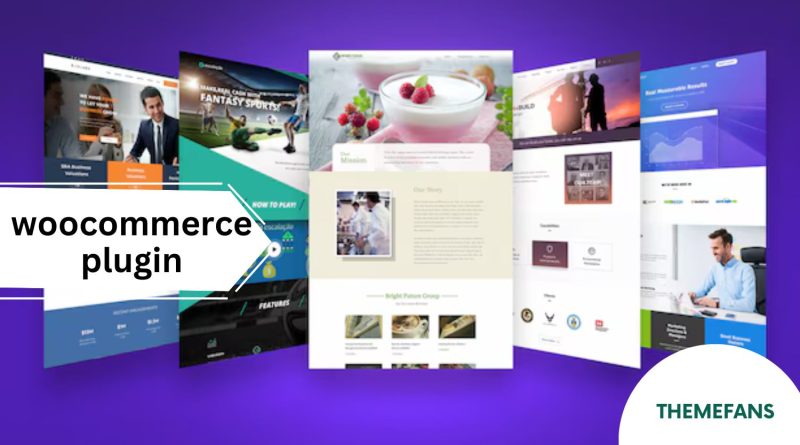Best WooCommerce Plugins: Boost Your Online Store’s Performance
The best WooCommerce plugins enhance your online store’s functionality and improve user experience. They offer seamless integration and essential features.
WooCommerce is a powerful platform for creating eCommerce websites. To maximize its potential, using the right plugins is crucial. Plugins can add features like advanced shipping options, better payment gateways, and improved product displays. They help streamline operations, boost sales, and enhance customer satisfaction.
Popular choices include WooCommerce Subscriptions for recurring payments, WooCommerce Bookings for scheduling, and Yoast SEO for better search engine visibility. Choosing the right plugins can transform your store into a robust and efficient online business. Optimize your WooCommerce site with these essential tools for success.
Introduction To Woocommerce Plugins

WooCommerce plugins add new features to your online store. They help you manage everything. From payment gateways to shipping options, WooCommerce plugins cover it all.
Why Plugins Matter
Plugins enhance your store’s functionality. They make your store more user-friendly. Plugins can improve your store’s performance. They help you stand out in a crowded market. Here are some reasons why plugins matter:
- Customization: Tailor your store to meet your needs.
- Efficiency: Automate tasks and save time.
- Growth: Support the scaling of your business.
- Security: Protect your store from threats.
Choosing The Right Plugins
Selecting the right plugins is crucial. The wrong plugin can slow down your store. It can even cause security issues. Follow these steps to choose wisely:
- Identify Needs: List what you need the plugin to do.
- Research: Look for plugins with good reviews.
- Test: Check if the plugin works well.
- Update: Ensure the plugin is regularly updated.
Consider these top plugins for your WooCommerce store:
| Plugin | Feature |
|---|---|
| WooCommerce Subscriptions | Manage subscriptions and recurring payments. |
| WooCommerce Memberships | Create a membership system for your store. |
| WooCommerce Bookings | Allow customers to book appointments and services. |
Choosing the right plugins can transform your WooCommerce store. Make your site faster, safer, and more efficient.
Seo Optimization Plugins
Optimizing your WooCommerce site for search engines is crucial. SEO plugins help you rank higher on search engine results pages (SERPs). This section explores the best WooCommerce plugins for SEO optimization.
Yoast Seo
Yoast SEO is a powerful plugin for WooCommerce stores. It offers features like:
- Keyword optimization
- Meta descriptions
- XML sitemaps
Yoast SEO helps you manage your website’s SEO settings. It provides real-time content analysis. This ensures your content is SEO-friendly.
| Feature | Description |
|---|---|
| Focus Keywords | Optimize for specific keywords. |
| Readability Check | Improve content readability. |
| Breadcrumbs | Enhance site navigation. |
Yoast SEO also offers social media integration. This helps you manage your social media sharing. The plugin is user-friendly and effective.
All In One Seo Pack
All in One SEO Pack is another excellent plugin. It offers features like:
- Automatic meta tags
- XML sitemaps
- Google Analytics support
All in One SEO Pack simplifies SEO management. It is great for beginners. The plugin is also highly customizable.
- Install the plugin
- Activate the plugin
- Configure basic settings
The plugin also offers advanced features. These include:
- SEO for custom post types
- Advanced canonical URLs
- Built-in API
All in One SEO Pack is a comprehensive tool. It helps you improve your site’s SEO efficiently.
Security Enhancement Plugins
Security is crucial for any online store. For WooCommerce, several plugins can enhance your store’s security. Here, we will discuss two top-notch plugins: Wordfence Security and iThemes Security.
Wordfence Security
Wordfence Security is a popular choice for WooCommerce stores. It offers a wide range of features to keep your website safe.
- Firewall Protection: Blocks malicious traffic.
- Malware Scanner: Scans files for malware.
- Login Security: Includes two-factor authentication.
Wordfence also provides real-time threat defense. This helps in identifying and stopping attacks as they happen.
It also offers a Live Traffic view. This lets you monitor visits and hack attempts in real-time.
Wordfence is user-friendly and easy to set up. It is suitable for both beginners and experts.
Ithemes Security
iThemes Security is another excellent plugin for WooCommerce security. It focuses on identifying and fixing common security issues.
- Brute Force Protection: Limits login attempts.
- File Change Detection: Alerts you to any file changes.
- Database Backups: Regularly backs up your database.
iThemes Security offers a Dashboard for easy management of your site’s security.
It also includes Security Check. This feature scans your site for vulnerabilities and provides easy fixes.
iThemes Security is highly customizable. This makes it a great choice for users who want to tailor their security settings.
Both Wordfence Security and iThemes Security offer robust features. They ensure your WooCommerce store stays safe and secure.
Performance Boosting Plugins
Boosting your WooCommerce store’s performance is essential. A fast website improves user experience and SEO rankings. Here are some top plugins to supercharge your store.
Wp Rocket
WP Rocket is a powerful caching plugin. It optimizes your store’s speed effortlessly. You don’t need technical skills to use it.
- Page caching for faster load times
- Cache preloading for immediate performance gains
- GZIP compression to reduce file sizes
WP Rocket also offers lazy loading. This feature delays loading images until they’re needed. It reduces initial load time significantly.
W3 Total Cache
W3 Total Cache is another excellent plugin. It enhances your site’s performance through multiple optimization techniques.
- Minifies HTML, CSS, and JavaScript files
- Database caching to speed up database queries
- Content delivery network (CDN) integration for faster content delivery
It also supports browser caching. This feature stores static files in users’ browsers. It reduces load times for repeat visitors.
| Feature | WP Rocket | W3 Total Cache |
|---|---|---|
| Page Caching | Yes | Yes |
| Minification | No | Yes |
| CDN Integration | Yes | Yes |
| Lazy Loading | Yes | No |
Payment Gateway Plugins
Choosing the right payment gateway plugins for your WooCommerce store is crucial. Payment gateways allow customers to complete their purchases securely. They ensure smooth transactions and build trust with your buyers. Below are two popular payment gateway plugins for WooCommerce.
Stripe For Woocommerce
Stripe for WooCommerce is a popular choice for many online stores. It supports multiple currencies and payment methods. This plugin offers a seamless checkout experience. Stripe is known for its easy integration and excellent security features.
- Supports credit and debit cards
- Enables Apple Pay and Google Pay
- Offers recurring payments
- Provides real-time fraud detection
Stripe also provides detailed analytics and reporting. This helps you track your sales and understand customer behavior. The plugin is regularly updated and well-documented, ensuring smooth performance.
Paypal For Woocommerce
PayPal for WooCommerce is another widely used payment gateway. It is trusted by millions of users worldwide. PayPal offers multiple payment options, including credit cards and PayPal balance.
- Supports one-click payments
- Enables PayPal Credit
- Provides secure and encrypted transactions
- Offers buyer and seller protection
PayPal for WooCommerce is easy to set up and configure. It provides a seamless checkout process, improving customer satisfaction. This plugin also offers robust reporting tools to monitor your transactions.
Email Marketing Plugins
Email marketing remains crucial for WooCommerce store success. Effective email marketing plugins enhance your engagement, boost sales, and improve customer relationships. Below, we dive into two of the best email marketing plugins for WooCommerce: Mailchimp for WooCommerce and Klaviyo.
Mailchimp For Woocommerce
Mailchimp for WooCommerce is a powerful tool for email marketing. It seamlessly integrates with your WooCommerce store, syncing customer data and purchase history.
Key Features:
- Automated Emails: Send personalized product recommendations and follow-up emails.
- Segmentation: Segment customers based on purchase behavior.
- Abandoned Cart Emails: Recover lost sales with automated reminders.
- Analytics: Track email performance with detailed reports.
Mailchimp for WooCommerce also offers easy-to-use templates. You can create beautiful, responsive emails without coding knowledge.
Klaviyo
Klaviyo is another top email marketing plugin for WooCommerce. It focuses on delivering personalized experiences and detailed analytics.
Key Features:
- Customer Segmentation: Create segments based on customer behavior and preferences.
- Automated Workflows: Automate your marketing campaigns with ease.
- Detailed Analytics: Get insights into campaign performance and customer interactions.
- Integration: Seamlessly integrates with WooCommerce for real-time data sync.
Klaviyo also provides advanced A/B testing features. You can optimize your campaigns for better results.
Both plugins offer unique strengths for email marketing. Choose the one that fits your store’s needs best.
Customer Support Plugins
Providing excellent customer support is crucial for any online store. With the right WooCommerce plugins, you can enhance your support system. This will ensure customer satisfaction and loyalty. Below are some of the best customer support plugins for WooCommerce.
Livechat
LiveChat is a popular customer support plugin for WooCommerce. It allows you to chat with your customers in real-time. This helps in solving their queries quickly.
Key features of LiveChat include:
- Real-time communication: Chat with customers instantly.
- Ticketing system: Convert chats into support tickets.
- Customizable chat window: Match your site’s design.
- Chat ratings: Get feedback from customers.
- Analytics: Track chat performance and customer satisfaction.
LiveChat offers a seamless integration with WooCommerce. It ensures that you never miss a customer query.
Tawk.to
Tawk.to is another excellent customer support plugin. It is free and easy to use. This makes it a great choice for small businesses.
Key features of Tawk.to include:
- Unlimited agents: Add as many agents as you need.
- Chat history: Access past conversations easily.
- Customizable widgets: Match the chat widget to your brand.
- File sharing: Send and receive files during chats.
- Mobile app: Support customers on the go.
Tawk.to also integrates smoothly with WooCommerce. This ensures you can provide top-notch support without extra cost.

Inventory Management Plugins
Managing inventory is crucial for any WooCommerce store. Effective inventory management helps prevent stockouts and overstocking. Utilizing the right plugins simplifies this process.
Stock Sync
Stock Sync is a powerful plugin for WooCommerce. It helps you manage your product inventory seamlessly. You can sync inventory across multiple channels.
This plugin updates your stock levels automatically. It reduces the risk of human error. You can also import and export inventory data easily.
| Feature | Description |
|---|---|
| Automatic Sync | Updates stock levels automatically. |
| Multi-Channel Support | Syncs inventory across different sales channels. |
| Easy Import/Export | Facilitates bulk import and export of inventory data. |
Tradegecko
TradeGecko is another excellent inventory management plugin. It offers robust features for WooCommerce store owners. You can track stock levels in real-time.
TradeGecko also provides insightful reports. These reports help you make informed decisions. You can manage purchase orders and sales orders efficiently.
- Real-Time Tracking: Monitor stock levels as they change.
- Insightful Reports: Get detailed inventory reports.
- Order Management: Handle purchase and sales orders effectively.
This plugin integrates smoothly with your WooCommerce store. It also supports multiple warehouses.
Shipping Solutions Plugins
Shipping solutions plugins are essential for any WooCommerce store. They help manage shipping rates, methods, and logistics. Finding the right plugin can save time and money. Here are two of the best WooCommerce shipping plugins.
Woocommerce Shipping
WooCommerce Shipping is a powerful plugin provided by WooCommerce. It integrates seamlessly with your store. This plugin offers real-time shipping rates for USPS. You can print labels directly from your WooCommerce dashboard.
- Real-time USPS rates
- Print labels from the dashboard
- Schedule pickups
- Track shipments
WooCommerce Shipping also supports international shipping. The plugin helps you manage customs forms. You can offer different shipping options to your customers. This plugin is free to use with WooCommerce.
Table Rate Shipping
Table Rate Shipping is another excellent plugin. It allows you to create complex shipping rules. You can set rates based on weight, item count, and cart total. The plugin offers advanced shipping options.
| Feature | Description |
|---|---|
| Weight-based rates | Set rates based on product weight |
| Item count-based rates | Set rates based on the number of items |
| Cart total-based rates | Set rates based on the total value of the cart |
Table Rate Shipping is highly customizable. You can create multiple shipping zones. Offer different rates for different regions. The plugin also supports conditional logic. This flexibility makes it a favorite among store owners.
Social Media Integration Plugins
Integrating social media with your WooCommerce store can boost your business. Social media integration plugins help share products and engage customers. They can increase traffic and sales with ease.
Social Media Share Buttons
Social Media Share Buttons plugin makes it easy for customers to share your products. It adds attractive buttons to your product pages. Users can share products on platforms like Facebook, Twitter, and Pinterest.
This plugin is customizable. You can choose button styles, sizes, and positions. It supports various social networks. The plugin improves your store’s reach and visibility. It can drive more traffic to your website.
| Feature | Details |
|---|---|
| Customization | Choose styles, sizes, and positions |
| Network Support | Supports major social networks |
| Improves Visibility | Increases store reach |
Revive Old Posts
Revive Old Posts plugin helps keep your content fresh on social media. It automatically shares old products to your social media accounts. This keeps your audience engaged and drives traffic.
The plugin supports multiple social networks. It allows scheduling posts at different times. You can filter which products to share. This ensures only relevant products get shared. It saves time and keeps your social media active.
- Automatic sharing of old products
- Supports multiple social networks
- Scheduling options
- Filter products to share
Using these social media integration plugins can enhance your WooCommerce store. They make sharing easy and keep your audience engaged.
Analytics And Reporting Plugins
Tracking your store’s performance is crucial. Analytics and reporting plugins help you understand customer behavior. These tools provide insights to improve your business strategies.
Monsterinsights
MonsterInsights is a powerful tool for WooCommerce stores. It simplifies Google Analytics for WordPress. You can see important data in your WordPress dashboard.
MonsterInsights offers:
- Real-time stats: Monitor live traffic on your site.
- Enhanced eCommerce tracking: Understand customer actions and sales trends.
- Customizable reports: Get reports tailored to your needs.
MonsterInsights makes data easy to understand. It also integrates well with other plugins.
Google Analytics Dashboard
The Google Analytics Dashboard plugin provides a comprehensive view of your site’s performance. It integrates Google Analytics with your WooCommerce store.
Key features include:
- Real-time visitor stats: See who is on your site now.
- Audience insights: Learn about your audience demographics.
- Behavior reports: Track user interaction and page views.
This plugin presents data in a user-friendly way. It helps you make data-driven decisions quickly.
| Plugin | Key Features |
|---|---|
| MonsterInsights | Real-time stats, Enhanced eCommerce tracking, Customizable reports |
| Google Analytics Dashboard | Real-time visitor stats, Audience insights, Behavior reports |
Review And Rating Plugins
Reviews and ratings play a crucial role in e-commerce. They help build trust, attract new customers, and improve search engine rankings. WooCommerce offers several plugins to enhance review and rating features. Here, we will explore the best ones.
Yith Woocommerce Advanced Reviews
The YITH WooCommerce Advanced Reviews plugin enhances the default review system. It lets users add rich content to their reviews, including images and videos.
- Allows users to upload images and videos.
- Provides a rating summary bar.
- Sortable reviews based on ratings or date.
This plugin also supports a voting system. Customers can upvote or downvote reviews. This helps in showcasing the most helpful reviews on top.
YITH WooCommerce Advanced Reviews is user-friendly and easy to install. It provides a comprehensive way to manage customer feedback.
Customer Reviews For Woocommerce
Customer Reviews for WooCommerce is another powerful plugin. It enhances the review section with rich snippets. This helps improve your SEO.
- Supports rich snippets for SEO.
- Enables customers to add images to reviews.
- Provides a reminder system for customers to leave reviews.
This plugin also offers integration with Google Shopping. This allows your product reviews to appear in Google Shopping ads.
Customer Reviews for WooCommerce is easy to set up. It offers a variety of customization options to fit your store’s needs.
Product Page Enhancement Plugins
Enhancing your product pages can significantly boost your WooCommerce store’s performance. With the right plugins, you can improve user experience and increase sales. Here, we explore two essential plugins that elevate product pages: WooThumbs and Product Add-Ons.
Woothumbs
WooThumbs is a powerful plugin that enhances product images. It allows you to add multiple images and videos to each product. Customers can zoom in on images for a closer look. The plugin also supports full-screen mode. This ensures customers see every detail of your products.
- Multiple images per product
- Video support
- Zoom and fullscreen modes
WooThumbs also offers customizable layouts. You can adjust the layout to match your store’s theme. This flexibility makes your product pages more attractive. Better visuals lead to higher conversion rates.
Product Add-ons
Product Add-Ons plugin lets you offer additional options on product pages. Customers can customize products with extra features. This increases the value of each purchase. You can add fields for text, checkboxes, and drop-down menus.
- Text fields for custom messages
- Checkboxes for extra features
- Drop-down menus for different options
Using Product Add-Ons, you can upsell and cross-sell easily. Customers love having the ability to personalize their purchases. This plugin makes your store more interactive and engaging.
Both WooThumbs and Product Add-Ons are essential for improving product pages. They offer features that enhance user experience and boost sales.
Cart Abandonment Plugins
Cart abandonment is a common issue for online stores. Many customers leave items in their cart and never complete the purchase. This can result in lost revenue. Fortunately, WooCommerce plugins can help recover these abandoned carts.
Woocommerce Cart Abandonment Recovery
WooCommerce Cart Abandonment Recovery is a powerful plugin. It helps you recover lost sales. The plugin sends automated emails to customers who abandon their carts. These emails remind them to complete their purchase.
Key features include:
- Automated email reminders
- Customizable email templates
- Detailed analytics
- Integration with popular email services
Using this plugin can significantly increase your sales. It’s easy to set up and manage. You can track the recovery rate and improve your strategy.
Jilt

Jilt is another excellent plugin for cart abandonment recovery. It offers advanced features to help you reclaim lost revenue. Jilt sends follow-up emails to customers who abandon their carts.
Features of Jilt include:
- Personalized email campaigns
- Detailed analytics and reporting
- Segmentation based on user behavior
- Responsive email templates
Jilt is known for its user-friendly interface. You can easily set up and customize your campaigns. The plugin also provides valuable insights to optimize your recovery efforts.
Here’s a comparison of the key features:
| Feature | WooCommerce Cart Abandonment Recovery | Jilt |
|---|---|---|
| Automated Email Reminders | Yes | Yes |
| Customizable Templates | Yes | Yes |
| Detailed Analytics | Yes | Yes |
| User Segmentation | No | Yes |
| Responsive Emails | No | Yes |
Both plugins offer great features. Choose the one that fits your needs best.
Multi-language Plugins
Running an online store often means reaching customers worldwide. To do this, you need your website available in multiple languages. Multi-Language Plugins for WooCommerce help translate your site efficiently. Let’s explore two of the best options: WPML and Polylang.
Wpml
WPML stands for WordPress Multilingual. It’s a powerful plugin for translating your WooCommerce store.
- Easy to use: WPML has a user-friendly interface.
- Supports many languages: Translate your site into over 40 languages.
- SEO-friendly: WPML helps improve your site’s SEO in different languages.
With WPML, you can translate products, categories, and tags. It also supports translating themes and plugins. This ensures your entire site is available in multiple languages. WPML also integrates with other popular plugins.
Polylang
Polylang is another excellent choice for translating your WooCommerce store.
- Free and premium versions: Polylang offers both free and paid options.
- Simple setup: Polylang is easy to install and configure.
- Customizable: You can translate posts, pages, and custom post types.
With Polylang, you can create a bilingual or multilingual WooCommerce store. It supports translating menus, widgets, and URLs. Polylang also works well with most popular themes and plugins. This makes it a versatile choice for your store.
| Feature | WPML | Polylang |
|---|---|---|
| Number of Languages | 40+ | Varies |
| SEO Support | Yes | Yes |
| Free Version | No | Yes |
| Ease of Use | High | Medium |
Choosing the right multi-language plugin can boost your global reach. Both WPML and Polylang offer great features for WooCommerce stores.
Membership Plugins
Membership Plugins are essential for creating and managing a membership site. They help you restrict content, manage subscriptions, and offer exclusive perks to your members. Here, we will discuss two top-notch membership plugins for WooCommerce: WooCommerce Memberships and Restrict Content Pro.
Woocommerce Memberships
WooCommerce Memberships is a comprehensive plugin that integrates seamlessly with your WooCommerce store. It offers a variety of features to manage memberships effectively.
- Content Restriction: Easily restrict access to posts, pages, and products.
- Subscription Plans: Create multiple membership plans with different perks.
- Drip Content: Schedule content release over time.
- Member Management: View and manage your members from the dashboard.
This plugin also supports discounts and exclusive offers for members, making it a versatile tool for your WooCommerce store.
Restrict Content Pro
Restrict Content Pro is another powerful plugin designed for managing memberships. It offers a range of features that cater to different membership needs.
| Feature | Description |
|---|---|
| Content Restriction | Restrict access to specific content for members only. |
| Subscription Levels | Create different levels of membership with unique perks. |
| Payment Integration | Supports multiple payment gateways for subscription payments. |
| Member Dashboard | Provides a user-friendly dashboard for members to manage their subscriptions. |
Restrict Content Pro also offers discount codes and reports to track your membership site’s performance.
Both plugins provide excellent features to enhance your membership site. Choose the one that best fits your needs.
Affiliate Marketing Plugins
Affiliate marketing plugins can amplify your WooCommerce store’s reach. These plugins help you manage and track your affiliate programs efficiently. They offer features to track clicks, sales, and commissions. Here are some top-notch affiliate marketing plugins for WooCommerce:
Affiliatewp
AffiliateWP is a robust solution for affiliate marketing. It integrates seamlessly with WooCommerce. This plugin offers real-time reporting. It tracks referrals accurately and provides detailed reports.
- Easy setup
- Real-time tracking
- Automatic affiliate approval
- Integrated payouts service
The plugin supports unlimited affiliates. It also includes features for coupon tracking and custom affiliate URLs. Additionally, it provides a comprehensive dashboard for both admin and affiliates.
Thirstyaffiliates
ThirstyAffiliates is another excellent choice. This plugin focuses on link management. It cloaks affiliate links to make them look clean. It also offers advanced features for better link tracking.
- Link cloaking
- Geolocation links
- Automatic keyword linking
- Detailed reports
The plugin helps in organizing and managing affiliate links. It supports importing and exporting links. The plugin also offers proactive link fixing and supports a variety of link redirects.
Choosing the right affiliate marketing plugin can significantly boost your WooCommerce store’s performance. These plugins offer various features to help you manage and grow your affiliate network efficiently.
Dynamic Pricing And Discounts Plugins
Dynamic pricing and discount plugins are essential for WooCommerce store owners. These plugins help create special offers, bulk discounts, and personalized pricing. Enhance customer experience and increase sales with these tools.
Woocommerce Dynamic Pricing
The WooCommerce Dynamic Pricing plugin allows flexible pricing strategies. Customize prices based on quantity, user roles, or product categories.
- Quantity Discounts: Offer lower prices for bulk purchases.
- Role-Based Pricing: Set different prices for different user roles.
- Category Discounts: Apply discounts to specific product categories.
This plugin supports multiple discount rules and conditions. It ensures customers get the best deal based on their purchase behavior.
| Feature | Description |
|---|---|
| Quantity Discounts | Offer discounts based on the number of items purchased. |
| Role-Based Pricing | Set different prices for different user roles. |
| Category Discounts | Apply discounts to specific categories. |
Discount Rules
The Discount Rules plugin offers advanced discount options. Create detailed rules for various discount scenarios.
- Cart Discounts: Apply discounts based on cart total or items.
- Product-Specific Discounts: Set discounts for specific products.
- BOGO (Buy One Get One): Offer free products with purchases.
This plugin lets you create complex discount structures. Combine multiple discount rules for a tailored pricing strategy.
| Rule Type | Description |
|---|---|
| Cart Discounts | Discounts based on cart total or items. |
| Product-Specific Discounts | Discounts for selected products. |
| BOGO | Buy one, get one free offers. |
With these plugins, you can boost sales and customer satisfaction. Implement dynamic pricing and discount rules easily in your WooCommerce store.
Backup And Restore Plugins
In the world of eCommerce, ensuring the safety of your data is vital. Backup and Restore Plugins play a crucial role in safeguarding your WooCommerce store. These plugins help you recover your site quickly in case of data loss or errors.
Updraftplus
UpdraftPlus is a popular backup plugin for WooCommerce. It offers a simple and efficient way to back up your store. With this plugin, you can schedule automatic backups and store them in various locations. These locations include Dropbox, Google Drive, Amazon S3, and more.
- Easy to use
- Supports multiple storage options
- Automated backup scheduling
UpdraftPlus also provides a one-click restore feature. This makes it easy to recover your data. Plus, it has a premium version with more features like cloning and migration.
Backupbuddy
BackupBuddy is another excellent plugin for backing up your WooCommerce store. It is known for its comprehensive backup features. You can back up your entire WordPress installation, including widgets and settings. BackupBuddy offers both scheduled and on-demand backups.
- Complete WordPress backup
- Scheduled and on-demand backups
- Malware scanning
BackupBuddy also includes a restore feature. You can restore your site with just a few clicks. Additionally, it offers a migration tool. This tool helps you move your site to a new host or domain.
| Feature | UpdraftPlus | BackupBuddy |
|---|---|---|
| Ease of Use | High | High |
| Storage Options | Multiple | Limited |
| Automated Backups | Yes | Yes |
| Restore Feature | One-click | Yes |
| Migration Tool | Premium | Included |
Choosing the right Backup and Restore Plugin ensures your WooCommerce store’s safety. Both UpdraftPlus and BackupBuddy offer robust features. They help protect your data and provide peace of mind.
Frequently Asked Questions
What Is The Best Plugin For Woocommerce?
The best plugin for WooCommerce is WooCommerce Subscriptions. It allows recurring payments and manages subscriptions effortlessly.
What Is The Best Woocommerce Price Plugin?
The best WooCommerce price plugin is “WooCommerce Dynamic Pricing & Discounts. ” It offers flexible pricing rules, bulk discounts, and advanced features.
Is There Anything Better Than Woocommerce?
Yes, Shopify is a strong alternative to WooCommerce. It offers a user-friendly interface and extensive app integrations.
Which Elementor Plugin Is Best For Woocommerce?
The best Elementor plugin for WooCommerce is Elementor Pro. It offers advanced features and seamless integration with WooCommerce.
Conclusion
Selecting the right WooCommerce plugins can elevate your online store. They enhance functionality and improve user experience. Each plugin offers unique benefits, catering to different business needs. Choose wisely and watch your e-commerce platform thrive. For more tips on optimizing your WooCommerce store, stay tuned to our blog.