How to Switch Website from Subdomain to Main Website: A Seamless Guide
To switch a website from a subdomain to the main domain, update the DNS settings and migrate the content. Ensure proper redirects to maintain SEO.
Migrating a website from a subdomain to the main domain can boost your site’s credibility and search engine ranking. This process involves careful planning to ensure a smooth transition without losing traffic or breaking links. Start by backing up your existing site and updating your DNS settings to point to the new domain.
Next, migrate your content and set up 301 redirects to guide visitors and search engines to the new URLs. Finally, update your internal links and sitemap to reflect the changes. These steps will help maintain your SEO efforts and provide a seamless user experience during the transition.
The Benefits Of Moving To A Main Domain
Switching your website from a subdomain to the main domain offers many benefits. It can enhance your site’s performance and visibility. This change can also improve your online presence significantly. Below, we discuss some key advantages.
Improved Seo Rankings
Moving to a main domain can boost your SEO rankings. Search engines often favor main domains over subdomains. This means your site can rank higher in search results. Higher rankings can lead to more organic traffic. A main domain also helps in better indexing of your pages. This can further improve your site’s search engine performance.
Enhanced Brand Visibility
Using a main domain can improve your brand visibility. It makes your website easier to remember. A main domain also looks more professional. This can help build trust with your audience. An easy-to-remember domain can lead to more direct traffic. It also enhances your brand’s credibility.
| Benefit | Description |
|---|---|
| SEO Rankings | Higher search engine rankings and better indexing. |
| Brand Visibility | Improved brand recognition and professionalism. |
By switching to a main domain, you can enjoy these benefits and more. Consider making this change to improve your site’s performance and visibility.

Credit: www.creationinfoways.com
Pre-migration Checklist
Switching your website from a subdomain to the main domain is crucial. A comprehensive pre-migration checklist ensures a smooth transition. Below are the essential steps to follow.
Domain Registration
First, ensure your domain registration is up-to-date. Verify that your domain name is active. Check its expiry date. Renew it if necessary. You don’t want your site to go offline due to a lapsed domain.
Ensure the DNS settings point to your new website location. Incorrect DNS settings can cause downtime. Use tools like What’s My DNS to verify.
Content Audit
Conduct a thorough content audit. Review all the pages on your subdomain. Identify important pages that need to move. List them in a spreadsheet for easy tracking.
Check for duplicate content. Use tools like Siteliner to identify duplicates. Remove or merge duplicate content to avoid SEO penalties.
Ensure all images, videos, and other media are accounted for. Missing media can break your site’s layout and functionality.
Backup Your Subdomain
Always backup your subdomain before making any changes. Use tools like UpdraftPlus for WordPress sites. This ensures you have a copy of your website.
Save the backup files in multiple locations. Use cloud storage and an external hard drive. This prevents data loss due to unforeseen issues.
Back up your database as well. Databases store your content and settings. Losing them can be disastrous.
| Task | Tool |
|---|---|
| Domain Check | What’s My DNS |
| Content Audit | Siteliner |
| Backup | UpdraftPlus |
Technical Preparations
Switching from a subdomain to the main website involves several technical steps. Proper technical preparations ensure a smooth transition. Below are key steps to consider.
Update Dns Settings
Begin by updating your DNS settings. This step redirects traffic from your subdomain to the main domain.
- Access your DNS management tool.
- Locate the DNS records for your subdomain.
- Update the A records to point to your main domain’s IP address.
- Save the changes and allow time for propagation.
Propagation can take up to 48 hours. Be patient during this period.
Configure Hosting For Main Domain
Next, configure your hosting for the main domain. This ensures your website runs smoothly on its new domain.
- Log in to your hosting control panel.
- Navigate to the Domains section.
- Select the option to add a new domain.
- Enter your main domain name and other required details.
- Update the document root to point to your website files.
- Save the changes and test your website.
Ensure all files and databases are correctly linked. This prevents broken links and errors.
Following these steps ensures your website transition is smooth and error-free.
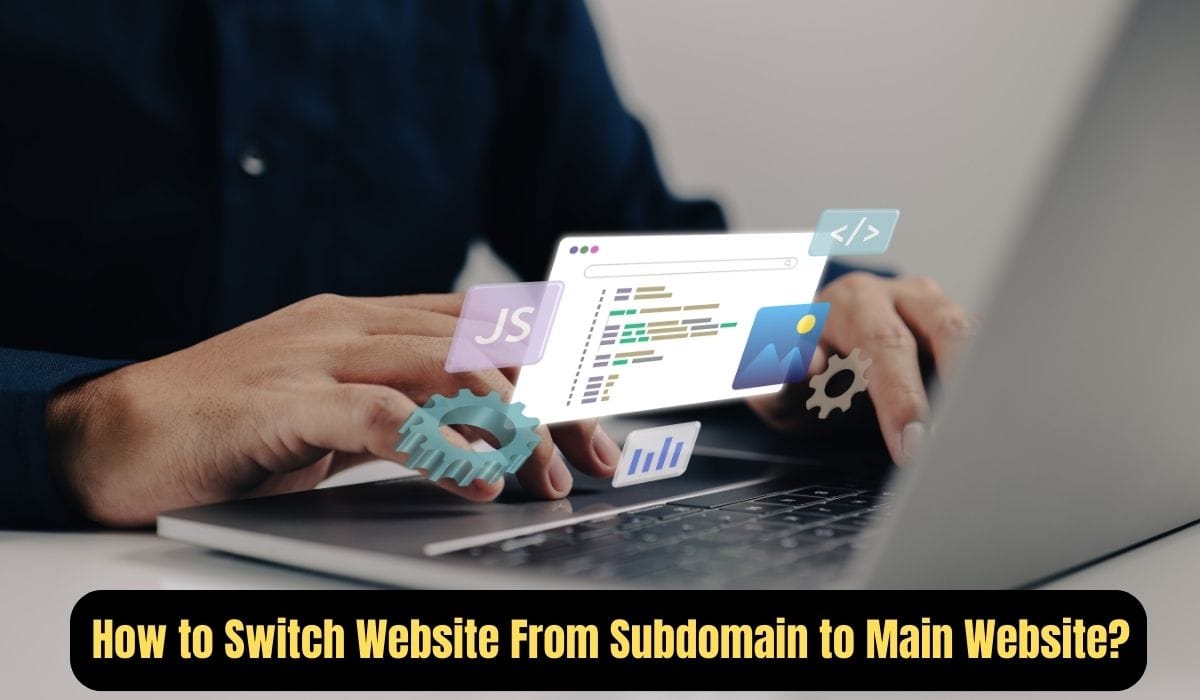
Credit: mywptips.com
Content Transfer Strategies
Switching your website from a subdomain to the main domain can be challenging. Content transfer strategies are crucial for a smooth transition. You must ensure all your data moves correctly.
Exporting Data
First, you need to export all data from your subdomain. This includes text, images, and media files. Use tools like WordPress’s export feature.
- Go to your WordPress dashboard.
- Navigate to Tools > Export.
- Select All Content.
- Click Download Export File.
This will download an XML file containing all your website content.
Importing To Main Domain
Next, you will import the data to your main domain. This process is simple with WordPress.
- Login to your main domain’s WordPress dashboard.
- Navigate to Tools > Import.
- Choose WordPress from the list.
- Upload the XML file you downloaded.
- Click Upload file and import.
Assign authors to the imported content. Ensure media attachments are imported successfully.
Once the import process completes, check your main domain. Verify all content appears as expected. Fix any broken links or missing media.
Maintaining Seo Value
Switching from a subdomain to the main website can be challenging. But it’s crucial to maintain your SEO value during the transition. This ensures that your site retains its search engine rankings. Below are key steps to help you achieve this.
301 Redirects
Implementing 301 redirects is essential. This tells search engines that your pages have moved permanently. It helps to pass the SEO value from your old URLs to your new ones. Here’s how you can set up 301 redirects:
- Access your website’s .htaccess file.
- Add the following code to redirect your subdomain to the main domain:
RewriteEngine On
RewriteCond %{HTTP_HOST} ^subdomain.example.com [NC]
RewriteRule ^(.)$ http://www.example.com/$1 [L,R=301]
Ensure you replace “subdomain.example.com” with your actual subdomain. Also, replace “www.example.com” with your main domain.
Updating Internal Links
Updating internal links is another crucial step. Links within your site should point to the new URLs. This helps users and search engines navigate your site easily. Follow these steps to update internal links:
- Use a tool to find all internal links pointing to your subdomain.
- Update these links to point to your main domain.
Remember to check and update links in:
- Header and footer menus
- Sidebar widgets
- Content and blog posts
Ensuring all links are updated will help maintain your site’s usability and SEO value.
Testing Phase
The Testing Phase is a critical step in switching from a subdomain to a main website. It ensures your new setup works seamlessly. This phase involves multiple checks to verify the transition is smooth and error-free. Below are key areas to focus on:
Link Functionality
Check all internal and external links to ensure they work. Broken links can harm user experience and SEO. Use tools like Dead Link Checker to find broken links quickly. Make a list of all links and test each one.
- Internal Links: Ensure all internal links point to the correct pages.
- External Links: Verify that external links are still valid and active.
Fix any broken links immediately. This step is crucial to maintain your site’s integrity.
Load Speed Analysis
Your website’s load speed affects user experience and SEO. Use tools like Google PageSpeed Insights to analyze load speed. Aim for a load time under 3 seconds.
| Tool | Function |
|---|---|
| Google PageSpeed Insights | Analyzes page load speed and provides suggestions. |
| GTmetrix | Offers a detailed report on load time and performance. |
Follow the suggestions provided by these tools to optimize your website. Fast loading pages improve user engagement and search rankings.
Launching The Main Website
Switching your website from a subdomain to the main domain is a big step. It can improve your site’s visibility and user experience. This guide helps you understand the key steps for a successful launch.
Setting The Go-live Date
Choosing the right date for your website launch is crucial. A well-planned date ensures a smooth transition. Follow these steps to set your go-live date:
- Pick a low-traffic day: This minimizes the impact on your visitors.
- Coordinate with your team: Ensure everyone is available for support.
- Notify stakeholders: Inform clients, partners, and employees about the date.
Setting the right date helps in smooth execution. Make sure to communicate it clearly to all involved.
Final Pre-launch Check
Before going live, a final check is essential. This ensures everything is in place. Here’s a checklist for your final pre-launch check:
- Review website content: Ensure all text and images are correct.
- Check links: Verify all internal and external links work.
- Test forms: Make sure all contact forms are functional.
- Performance testing: Check the website speed and responsiveness.
- SEO readiness: Ensure meta tags and descriptions are optimized.
Completing these checks avoids last-minute issues. It ensures your website is ready for visitors.
Post-launch Monitoring
After switching your website from a subdomain to the main domain, post-launch monitoring is crucial. This ensures your site runs smoothly and achieves its goals. Below are essential steps to follow during this phase.
Traffic Analysis
Analyzing your website traffic helps you understand user behavior. Use tools like Google Analytics to track changes.
- Check for traffic spikes or drops.
- Monitor bounce rates and session durations.
- Compare new data with old data.
These insights help you identify areas needing improvement.
User Feedback Collection
Gathering user feedback is essential for continuous improvement. Ask your users directly about their experience.
- Create a simple survey form.
- Ask questions about website usability.
- Encourage users to leave comments.
This information helps you make necessary adjustments quickly.
Troubleshooting Common Issues
Switching your website from a subdomain to the main domain can be tricky. Common issues may arise, such as broken links and page not found errors. Proper troubleshooting ensures a smooth transition.
Broken Links
Broken links can frustrate users. They occur when URLs change after the switch. Use a link-checking tool to find all broken links.
Once identified, update these links to point to the correct pages. You can also create 301 redirects for old URLs. This helps maintain SEO value.
- Identify broken links using a tool.
- Update links to the new URLs.
- Create 301 redirects for old links.
Page Not Found Errors
Page not found errors (404 errors) occur when a page does not exist. These errors can affect user experience and SEO. Check for these errors using Google Search Console.
Fix these errors by redirecting the old URLs to the new pages. Use the .htaccess file for this purpose. Here is a sample code for 301 redirect:
Redirect 301 /old-page.html http://www.yourwebsite.com/new-page.html
Update your sitemap and submit it to search engines. This ensures they index the correct pages.
- Check for 404 errors in Google Search Console.
- Redirect old URLs to new pages.
- Update and submit your sitemap.
Marketing Your New Main Domain
Switching your website from a subdomain to a main domain is a significant move. To ensure a successful transition, you need an effective marketing strategy. This section will cover how to utilize social media and email campaigns to market your new main domain.
Social Media Announcements
Social media is a powerful tool for spreading the word. Here’s how to make the most of it:
- Create eye-catching graphics: Use tools like Canva to design stunning visuals.
- Post regularly: Share updates on all your social media platforms.
- Engage with your audience: Respond to comments and messages promptly.
- Use hashtags: Relevant hashtags can increase your post’s reach.
Example of a social media post:
We have exciting news! Our website has moved to a new main domain. Visit us at www.newdomain.com. Check out our new features and improved design!
Email Campaigns
Email campaigns are another effective way to inform your audience. Follow these steps:
- Segment your email list: Target specific groups for better results.
- Create compelling subject lines: Grab attention with catchy subjects.
- Personalize your emails: Use names and tailor messages to your audience.
- Include a clear call-to-action (CTA): Direct readers to your new domain.
Example of an email announcement:
Dear [Name],
We are thrilled to announce that our website has moved to a new main domain. Visit us at www.newdomain.com to explore our new features and improved design!
Best regards,
[Your Company Name]
By leveraging social media and email campaigns, you can ensure a smooth transition to your new main domain. Stay engaged with your audience and keep the excitement alive!
Updating Your Digital Footprint
Switching your website from a subdomain to the main domain is a significant step. It impacts your entire online presence. One critical aspect is updating your digital footprint. This ensures consistency and maximizes your visibility.
Business Directories
Start by updating your business directories. This includes websites like Yelp, Yellow Pages, and industry-specific directories.
- Log in to your accounts on these platforms.
- Update your website URL to the new main domain.
- Check for any additional fields that may need updates.
Keeping your business directories current enhances your local SEO. It also ensures that potential customers find accurate information.
Google My Business
Next, focus on updating your Google My Business listing. This is crucial for local search visibility.
- Log in to your Google My Business account.
- Navigate to the ‘Info’ section.
- Update your website URL to reflect the new main domain.
- Check and update other details if necessary, like contact information and business hours.
Don’t forget to verify the changes. This ensures that Google acknowledges the update. An accurate Google My Business listing is vital for local search rankings.
In summary, updating your digital footprint is a critical step. It ensures consistency across various platforms. This maximizes your online visibility.
Legal Considerations
Switching your website from a subdomain to a main website involves various legal considerations. Understanding these can save you from potential issues down the road. Let’s dive into the key legal aspects you should be aware of.
Trademark Concerns
Before making the switch, check for trademark concerns. Ensure your main domain name doesn’t infringe on existing trademarks. This can prevent legal disputes and potential rebranding costs.
Follow these steps to check for trademark issues:
- Search for existing trademarks using online databases.
- Consult with a trademark attorney if unsure.
- Register your domain name as a trademark if possible.
Compliance With Web Standards
Ensure your website complies with web standards. This includes accessibility, data protection, and privacy laws. Failing to comply can result in fines and legal action.
Key areas to focus on:
- Ensure your site is accessible to people with disabilities.
- Protect user data with strong security measures.
- Follow privacy laws like GDPR and CCPA.
Here’s a table summarizing the key compliance areas:
| Compliance Area | Action Required |
|---|---|
| Accessibility | Implement features for disabled users |
| Data Protection | Use strong security measures |
| Privacy Laws | Follow GDPR and CCPA regulations |
Security Measures During Transition
Switching your website from a subdomain to the main domain involves several critical steps. One of the most important aspects is ensuring security during this transition. Proper security measures can protect your website from attacks and data breaches.
Ssl Certificates
SSL certificates are crucial for securing your website. They encrypt data between the user and the server. This ensures that sensitive information remains private. Without an SSL certificate, your website can be vulnerable to attacks.
To transfer your SSL certificate:
- Backup your existing SSL certificate.
- Reissue the SSL certificate for the main domain.
- Install the new SSL certificate on your main domain.
Ensure that all pages and subdomains are covered under the new certificate. This step is vital to maintain security during and after the transition.
Data Protection
Protecting your data is essential during the transition. Data breaches can lead to loss of sensitive information. This can harm your business reputation.
Follow these steps to ensure data protection:
- Backup all website data before starting the transition.
- Use secure transfer methods to move data to the main domain.
- Update database connections and credentials.
- Test the new setup in a staging environment.
Regularly monitor your website for any suspicious activity. Implement a robust firewall and anti-malware solutions.
Additional Tips
Here are a few more tips to ensure a smooth and secure transition:
| Tip | Description |
|---|---|
| Update DNS Settings | Ensure your DNS settings are correctly configured for the main domain. |
| Monitor Traffic | Use tools like Google Analytics to monitor traffic changes. |
| Inform Users | Notify your users about the domain change to avoid confusion. |
Following these security measures will help ensure a successful and secure website transition.
User Experience Optimization
Switching your website from a subdomain to a main website can significantly improve user experience. Optimizing user experience involves ensuring that your site is easy to use, fast, and visually appealing. Here are some key aspects to consider:
Mobile Responsiveness
Ensure your website is mobile responsive. Most users access websites via mobile devices. A mobile-friendly design adjusts to different screen sizes. This helps provide a better user experience.
Use the following checklist for mobile responsiveness:
- Flexible images and media
- Responsive navigation menu
- Scalable fonts
- Touch-friendly buttons and links
Test your website on various devices to confirm its responsiveness. Utilize tools like Google’s Mobile-Friendly Test for this purpose.
Navigation Structure
A clear and simple navigation structure enhances user experience. Users should find information quickly and easily. Use these tips to optimize your navigation structure:
- Use a clean and simple menu
- Limit main menu items to 5-7
- Include a search bar
- Use descriptive labels for menu items
Ensure that all important pages are within three clicks from the homepage. This helps users access content faster. Consider using breadcrumb navigation for better user orientation.
| Aspect | Description |
|---|---|
| Mobile Responsiveness | Adjusts design based on screen size |
| Navigation Structure | Clear and simple menu for easy access |
By focusing on these aspects, you can enhance the user experience on your main website. This will lead to higher engagement and better user satisfaction.
Handling Email Services
Switching your website from a subdomain to the main domain is a big step. One of the most crucial parts is handling your email services. If not handled correctly, you may lose important emails. This guide will help you manage email services seamlessly.
Updating Mx Records
To keep receiving emails, you need to update your MX records. MX records tell mail servers where to deliver your emails. Follow these steps:
- Log in to your domain registrar.
- Find the DNS settings for your main domain.
- Update the MX records to point to your mail server.
Below is a table to help you understand the typical MX record format:
| Priority | Mail Server |
|---|---|
| 10 | mail.example.com |
| 20 | backup.mail.example.com |
Email Forwarding Setup
Email forwarding ensures that emails sent to your old subdomain are not lost. Set up email forwarding by following these steps:
- Access your email hosting service.
- Navigate to the email forwarding section.
- Set up forwarders from your old subdomain email to the new main domain email.
Consider using this format for email forwarding:
- olduser@subdomain.example.com → newuser@example.com
- info@subdomain.example.com → info@example.com
By following these steps, you will ensure that all emails are properly received and forwarded. This helps in maintaining communication continuity during your website transition.
Analytics And Performance Tracking
Switching your website from a subdomain to the main domain impacts your analytics. It’s crucial to configure tracking tools properly. This ensures you continue to monitor performance accurately.
Google Analytics Configuration
Start by updating your Google Analytics settings. Follow these steps:
- Log in to your Google Analytics account.
- Navigate to the Admin section.
- Select the correct account and property.
- Click on Property Settings.
- Update the Default URL to your main domain.
- Save the changes.
Make sure to update any filters and goals. This will ensure accurate data collection.
Conversion Tracking Adjustments
Adjust your conversion tracking settings to reflect the main domain. Here are the key steps:
- Review all your conversion goals.
- Update URLs in your goal settings.
- Ensure event tracking is linked to the main domain.
Keep an eye on your conversion rates. They might fluctuate after the switch.
| Step | Action |
|---|---|
| 1 | Log in to Google Analytics. |
| 2 | Navigate to Admin > Property Settings. |
| 3 | Update the Default URL. |
| 4 | Save the changes. |
By following these steps, you ensure your analytics remain accurate. This helps you understand how the switch impacts your website’s performance.
Content Management System Adjustments
Switching your website from a subdomain to the main domain involves several steps. One crucial step is adjusting your Content Management System (CMS). Proper adjustments ensure your website functions smoothly. This section will guide you through the necessary adjustments.
Platform Updates
First, check for any platform updates. Keeping your CMS updated is important for security and functionality.
- Log in to your CMS dashboard.
- Go to the updates section.
- Check if there are any available updates.
- Click on the update button to install the latest version.
Updating the platform ensures you have the latest features. It also protects against security vulnerabilities.
Plugin/extension Compatibility
Next, verify the plugin/extension compatibility. Some plugins may not work after switching domains.
- Review all installed plugins.
- Check the compatibility notes from the plugin developers.
- Update any plugins that have new versions available.
- Deactivate and replace incompatible plugins.
Ensuring plugin compatibility prevents functionality issues. It also maintains a seamless user experience.
| Plugin Name | Compatibility Status | Action Required |
|---|---|---|
| SEO Plugin | Compatible | None |
| Cache Plugin | Incompatible | Replace |
| Security Plugin | Compatible | None |
Review the table above for common plugin statuses. Take the necessary actions to ensure all plugins work correctly.
International Seo Considerations
Switching your website from a subdomain to the main domain can impact your international SEO efforts. Properly managing international SEO ensures your content reaches the right audience globally. This section covers crucial aspects of international SEO.
Hreflang Tags
Hreflang tags help search engines understand the language and target region of your content. Implementing them correctly prevents duplicate content issues and improves user experience. Here’s a simple example:
Place these tags in the section of your HTML. This ensures search engines can easily locate and interpret them. Use the hreflang attribute to specify language and country codes.
Country-specific Content
Creating country-specific content helps cater to local audiences. This boosts engagement and conversions. Consider these steps:
- Identify target countries.
- Create unique content for each country.
- Use local keywords and phrases.
- Adapt cultural references to resonate locally.
Also, use geo-targeting tools to direct users to the right version of your site. This enhances user experience and reduces bounce rates.
| Country | URL Structure | Content Adaptation |
|---|---|---|
| USA | example.com/us | American English, local events, US holidays |
| France | example.com/fr | French language, local events, French holidays |
By following these guidelines, you can successfully switch your website from a subdomain to the main domain while ensuring effective international SEO.
Community And Customer Support
Switching your website from a subdomain to a main website can be challenging. Community and customer support play a crucial role in this transition. Effective support ensures a smooth process and a positive experience for users.
Forum Updates
Your community forum is a valuable resource. It allows users to share experiences and solutions. During the switch, update your forum regularly.
- Announcements: Post updates about the switch frequently.
- Guidelines: Provide clear instructions for users.
- Moderation: Ensure active moderation to address concerns swiftly.
Encourage community engagement with polls and feedback forms. This helps in understanding user pain points.
Faq Section Revamp
An updated FAQ section is essential. It addresses common questions and reduces support tickets.
| Old FAQ | New FAQ |
|---|---|
| General questions about the subdomain | Specific questions about the main website |
| Basic troubleshooting | Detailed steps for the switch |
- Identify common user issues.
- Update answers with step-by-step guides.
- Include screenshots where necessary.
Ensure the FAQ is easy to navigate. Use categories for different types of queries.
Future-proofing Your Website
Switching your website from a subdomain to the main website is crucial. Future-proofing your website ensures it remains efficient, secure, and scalable. This proactive approach saves you time and resources down the line.
Regular Audits
Performing regular audits is essential for maintaining your website’s health. Audits help identify performance issues, security vulnerabilities, and SEO shortcomings. Fixing these issues promptly keeps your website running smoothly.
Create an audit schedule and stick to it. Use tools like Google Analytics and SEMrush for comprehensive insights. Regularly check for broken links, outdated content, and slow page load times.
| Audit Type | Tool | Frequency |
|---|---|---|
| SEO Audit | SEMrush | Monthly |
| Performance Audit | Google PageSpeed Insights | Quarterly |
| Security Audit | Sucuri | Monthly |
Scalability Planning
Scalability planning is vital for your website’s growth. Plan for increased traffic and expanded content early. Ensure your hosting plan can handle traffic spikes.
Consider using a Content Delivery Network (CDN) to distribute your content efficiently. CDNs improve load times and reduce server strain.
- Choose a scalable hosting plan
- Implement a CDN for faster content delivery
- Optimize images and files for quicker load times
Scalability also involves database management. Use a robust database system to handle growing data needs. Regularly back up your database to prevent data loss.
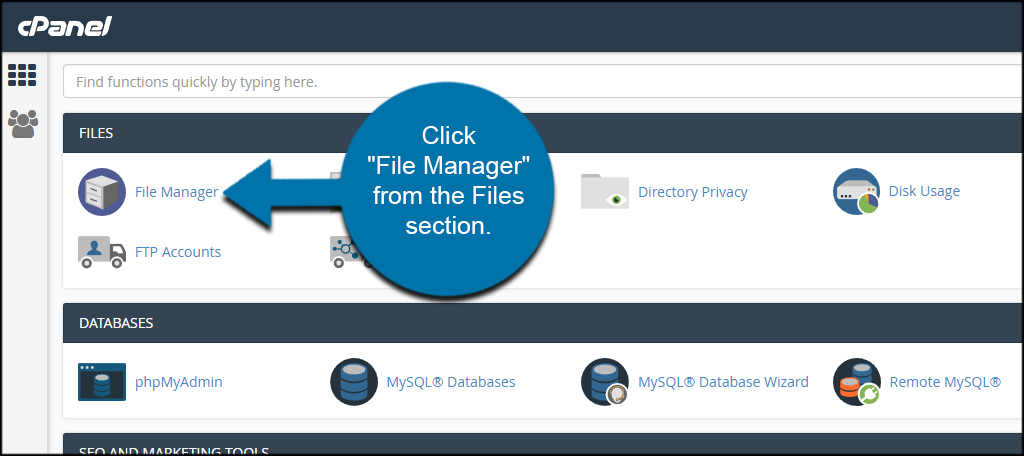
Credit: www.greengeeks.com
Frequently Asked Questions
How To Migrate A Subdomain Website To A Main Domain?
To migrate a subdomain website to a main domain, update DNS settings, move files, and update URLs in your database. Redirect old URLs using 301 redirects. Update internal links and test thoroughly.
How Do I Redirect A Sub Domain To A Main Domain?
To redirect a subdomain to a main domain, use a 301 redirect in your. htaccess file. Add “Redirect 301 / http://www. maindomain. com”. This ensures SEO-friendly redirection.
How Do I Move My WordPress Site To The Root Domain?
To move your WordPress site to the root domain, follow these steps: backup your site, change WordPress URL settings, move files to the root directory, update permalinks, and check for broken links.
How Do I Change My Website Subdomain?
To change your website subdomain, log in to your hosting account. Navigate to the domain management section. Select the subdomain you want to change. Enter the new subdomain name and save changes. Update DNS settings if necessary.
Conclusion
Switching your website from a subdomain to the main domain enhances SEO and user experience. Follow the steps carefully for a smooth transition. Keep backups of your website. Monitor your website’s performance post-migration. This ensures all elements function correctly. Enjoy the benefits of a streamlined, professional website setup.


I always enjoy visiting your well-designed and informative site.