10 Best SEO-Friendly CMS Options to Boost Your Site’s Ranking
WordPress, Joomla, and Drupal are among the top SEO-friendly CMS platforms. They offer robust features to enhance website visibility.
Choosing the right CMS is crucial for your site’s SEO performance. An SEO-friendly CMS can significantly improve search engine rankings, increase organic traffic, and enhance user experience. These platforms provide built-in tools, plugins, and extensions specifically designed for SEO optimization.
They support clean URL structures, meta tags, sitemaps, and responsive designs, which are essential for search engines. Opting for a CMS with strong SEO capabilities ensures that your content is easily discoverable and ranks higher on search engine results pages. This can lead to better audience engagement, increased conversions, and sustained online growth.
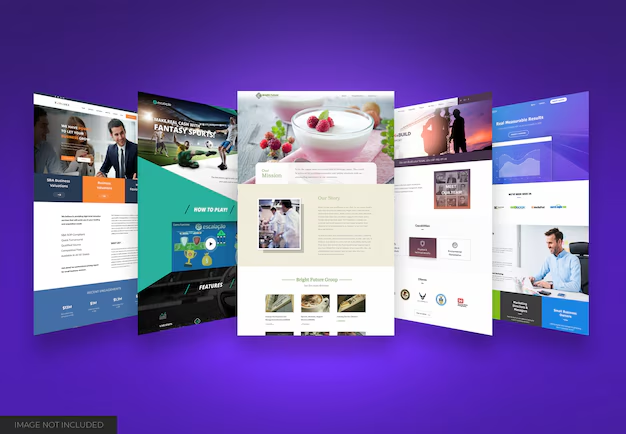
Introduction To Seo-friendly Cms
Choosing an SEO-friendly CMS can greatly impact your website’s search engine ranking. An effective CMS helps you manage your content efficiently. It also ensures that your site is easily discoverable by search engines. This guide will explore the key features of an SEO-friendly CMS.
Why Cms Matters For Seo
A Content Management System (CMS) simplifies website management. It allows you to publish, edit, and organize content. A good CMS also helps you optimize your content for search engines.
Some CMS platforms offer built-in SEO tools. These tools can improve your site’s search visibility. An SEO-friendly CMS can save you time and effort. It automates many SEO tasks, ensuring your site ranks higher.
Key Features Of An Seo-friendly Cms
- Customizable URLs: Clean, keyword-rich URLs improve SEO. Your CMS should allow custom URLs.
- Meta Tag Management: Easily add and edit meta titles and descriptions. These elements are crucial for SEO.
- Responsive Design: Ensure your site looks good on all devices. Search engines favor mobile-friendly sites.
- Fast Loading Times: A fast website improves user experience and SEO. Your CMS should support caching and optimization.
- XML Sitemap Generation: Automatically generate sitemaps. This helps search engines index your site.
- Alt Text for Images: Add alt text to images for better SEO. This helps search engines understand your content.
- SEO Plugins and Extensions: Use plugins to enhance your SEO efforts. Choose a CMS that supports a variety of SEO plugins.
1. WordPress: The Popular Choice
WordPress stands out as the most popular Content Management System (CMS). Over 40% of websites use WordPress. Its popularity is due to its ease of use and flexibility. WordPress offers a range of plugins to boost SEO.
Seo Plugins For WordPress
WordPress has many SEO plugins available. These plugins help optimize your website for search engines. Here are some popular options:
- Yoast SEO: This plugin offers various features. It helps with on-page optimization and content readability.
- All in One SEO Pack: This plugin is user-friendly. It provides advanced SEO tools for users.
- Rank Math: This plugin is feature-rich. It offers suggestions to improve your content’s SEO.
Optimizing Content In WordPress
Creating SEO-friendly content in WordPress is simple. Follow these steps to ensure your content ranks well:
- Use target keywords in your titles and headings.
- Write engaging meta descriptions. This helps search engines understand your content.
- Ensure your content is readable. Use short sentences and paragraphs.
- Optimize your images with alt text. This helps search engines index your images.
- Include internal and external links. This boosts your site’s authority.
Using these tips, you can enhance your WordPress site’s SEO. Make your content relevant and valuable. This will attract more visitors to your site.
2. Joomla: Flexible And Scalable
Joomla is a content management system (CMS) that offers flexibility and scalability. It is perfect for websites of all sizes. Whether you run a small blog or a large e-commerce site, Joomla can handle it. Its extensive features make it a top choice for many.
Seo Extensions For Joomla
Joomla has various SEO extensions to improve your site’s visibility. These extensions help you optimize content and structure.
- sh404SEF: This extension rewrites URLs for better SEO.
- Easy Frontend SEO (EFSEO): Manage your SEO settings easily.
- Joomla SEO Generator: Automatically generates meta tags.
Joomla’s Built-in Seo Capabilities
Joomla comes with several built-in SEO features. These features help you optimize your website without additional plugins.
- Meta Tags: Easily add meta tags for each page.
- Search-Friendly URLs: Create URLs that are easy to read and understand.
- Breadcrumbs: Improve navigation and SEO with breadcrumb trails.
Below is a table summarizing Joomla’s SEO capabilities:
| Feature | Description |
|---|---|
| Meta Tags | Add meta tags for better search engine indexing. |
| Search-Friendly URLs | Generate URLs that are easy for search engines to read. |
| Breadcrumbs | Enhance user navigation and improve SEO. |
Joomla provides both flexibility and scalability with robust SEO features. This makes it a powerful choice for many webmasters.
3. Drupal: For Complex Sites
Drupal is a powerful CMS designed for complex and dynamic websites. It offers extensive customization and scalability. This makes it ideal for large organizations and enterprises. Drupal’s flexibility allows developers to create intricate and unique site structures. Let’s dive into its SEO capabilities.
Seo Modules In Drupal
Drupal provides various modules to enhance SEO efforts. These modules are easy to install and configure. Below are some popular SEO modules:
- Pathauto: Automatically generates SEO-friendly URLs for content.
- Metatag: Adds meta tags to your website for better search engine visibility.
- XML Sitemap: Creates a sitemap for search engines to index your site efficiently.
- Redirect: Manages 301 redirects and fixes broken links.
- SEO Checklist: Provides a to-do list for optimizing your site.
Customizing Drupal For Better Seo
Customizing Drupal can significantly boost your SEO performance. Here are some customization tips:
- Optimize URLs: Use the Pathauto module to create clean URLs.
- Meta Tags: Implement the Metatag module to add meta descriptions and titles.
- Mobile Optimization: Ensure your site is mobile-friendly using responsive themes.
- Speed Optimization: Use caching modules like Boost and Memcache to speed up your site.
- Content Creation: Regularly update your site with high-quality content.
Here’s a quick code snippet to add meta tags:
php
function mytheme_preprocess_html(&$variables) {
if (isset($variables['page']['#title'])) {
$variables['head_title_array']['title'] = $variables['page']['#title'];
}
}
?
By using these modules and customization tips, Drupal can become a robust SEO-friendly CMS for your complex site needs.
4. Magento: E-commerce Seo
Magento is a powerful e-commerce platform. It offers numerous SEO tools and features. These tools help businesses improve their online visibility. With Magento, you can optimize your store for search engines. This means more traffic and better sales.
Seo Tools For Magento Stores
Magento offers a range of built-in SEO tools. These tools help you enhance your store’s search engine performance. Below is a table outlining some key tools:
| SEO Tool | Function |
|---|---|
| URL Rewrites | Create clean, SEO-friendly URLs |
| Meta Tags | Set custom meta titles and descriptions |
| Sitemaps | Generate XML and HTML sitemaps |
| Robots.txt | Control search engine crawling |
| Canonical Tags | Prevent duplicate content issues |
Improving Product Visibility With Magento
Improving product visibility is crucial for e-commerce success. Magento helps you achieve this with several features:
- Product Descriptions: Write unique, keyword-rich descriptions for each product.
- Image Optimization: Use alt tags and optimize image sizes for faster loading.
- Customer Reviews: Enable and encourage reviews to boost credibility and SEO.
- Structured Data: Implement schema markup to enhance search engine results.
- Category Pages: Optimize category pages with relevant keywords and content.
Magento also supports integration with Google Analytics and Google Search Console. These tools help you track performance and make data-driven decisions. You can identify which keywords bring the most traffic. Then, you can focus on those keywords for better results.

Credit: www.plesk.com
Squarespace: User-friendly Design
Squarespace stands out for its user-friendly design. Its easy-to-use interface allows beginners to create stunning websites. Whether you are a blogger, artist, or small business owner, Squarespace offers intuitive tools to build your online presence.
Built-in Seo Features In Squarespace
Squarespace comes with built-in SEO features. These tools help improve your website’s visibility on search engines.
- SEO Settings: Easily edit meta titles, descriptions, and URLs.
- Sitemaps: Automatically generated sitemaps assist search engines in indexing.
- SSL Certificates: Enhance site security and boost search rankings.
- Social Media Integration: Connect with various social platforms for better reach.
5. Squarespace Templates And Seo
Squarespace offers a variety of SEO-friendly templates. These templates are designed to be visually appealing and functional.
| Template Name | SEO Features |
|---|---|
| Brine | Fast loading times, mobile-optimized, customizable SEO settings |
| Hayden | Clean design, easy navigation, built-in social sharing |
| Wexley | Image optimization, responsive design, customizable meta tags |
Using these templates can help boost your site’s SEO performance. They are designed to keep users engaged while improving search engine rankings.
Wix: Intuitive Seo Solutions
Wix is a popular CMS known for its user-friendly interface. It offers intuitive SEO solutions. These tools help improve your website’s visibility on search engines. Below, we delve into some of Wix’s standout SEO features.
6. Wix Seo Wiz
Wix SEO Wiz is an easy-to-use tool. It guides you through the steps to optimize your site. This tool offers a personalized SEO plan. It helps you set goals and track progress. You can follow its simple instructions to enhance your site’s SEO.
- Personalized SEO plan
- Step-by-step guidance
- Goal setting and tracking
Enhancing Wix Pages For Seo
Enhancing your Wix pages for SEO involves several steps. Use relevant keywords in your content. Add meta titles and meta descriptions to every page. This helps search engines understand your content.
- Use relevant keywords
- Add meta titles and descriptions
- Optimize images with alt text
Optimizing images is also crucial. Add alt text to your images. This makes your site more accessible. It also helps with image search rankings. Ensure your site loads quickly. Fast-loading sites rank better on search engines.
| Action | Benefit |
|---|---|
| Use relevant keywords | Improves content relevance |
| Add meta titles and descriptions | Enhances search engine understanding |
| Optimize images with alt text | Boosts image search rankings |
| Ensure fast loading | Better search engine ranking |
Using these techniques, you can make your Wix site more SEO-friendly. This will help you attract more visitors and grow your online presence.

Credit: stratigia.com
7. Shopify: Optimizing Your Online Store
Shopify is a powerful CMS for e-commerce. It offers numerous SEO-friendly features. Optimizing your Shopify store enhances visibility and boosts sales. Below, we explore key aspects of Shopify SEO.
Seo Apps For Shopify
Shopify has various SEO apps. These apps help improve your store’s search rankings.
- Plug in SEO: This app checks your store’s SEO status. It provides tips for improvement.
- SEO Manager: This app offers advanced SEO controls. It helps manage meta tags and keywords.
- Smart SEO: Smart SEO automates meta tags and alt tags. It saves time and enhances SEO.
- JSON-LD for SEO: This app adds structured data to your store. It boosts your store’s visibility in search results.
Shopify’s Seo-friendly Themes
Shopify offers many SEO-friendly themes. These themes are optimized for search engines.
| Theme Name | Key Features |
|---|---|
| Debut | Fast loading, Mobile-friendly, Easy navigation |
| Brooklyn | Optimized images, Clean design, Responsive layout |
| Minimal | Simple design, Quick load times, SEO optimized |
| Supply | Large catalogs, Easy-to-use, Mobile optimized |
Choosing an SEO-friendly theme is crucial. It ensures your store is search engine optimized from the start.
Hubspot Cms: Integrated Marketing Tools
The HubSpot CMS is a powerful tool for marketers. It combines content management with marketing automation. This integration enhances your website’s SEO performance.
Seo Recommendations In Hubspot
The SEO recommendations feature in HubSpot is very helpful. It provides actionable insights to improve your site’s SEO. These insights are tailored to your website’s needs.
- Page performance analysis
- Keyword optimization tips
- Content quality suggestions
HubSpot’s SEO tools help identify issues. They offer solutions for better search engine visibility.
Content Strategy With Hubspot Cms
The content strategy tools in HubSpot are unique. They help you plan and organize your content. This ensures your content aligns with your marketing goals.
HubSpot offers a topic cluster model. This model links related content around a central topic. It boosts your site’s authority in search engines.
| Feature | Benefit |
|---|---|
| SEO Recommendations | Improves search engine ranking |
| Topic Clusters | Boosts content authority |
Using these tools, you create a comprehensive content strategy. This strategy drives traffic and increases engagement.
Typo3: Enterprise-level Cms
TYPO3 is a robust, enterprise-level CMS designed for large-scale websites. It offers flexibility and scalability. TYPO3 is known for its SEO capabilities. Businesses trust TYPO3 for its performance and security.
Seo Extensions For Typo3
TYPO3 offers many SEO extensions to boost website visibility. These extensions help improve search engine rankings.
- Yoast SEO: Enhances on-page SEO with real-time analysis.
- Metaseo: Manages meta tags and offers keyword optimization.
- SEO Basics: Provides basic SEO settings and configurations.
Each extension caters to specific SEO needs. Choose the right one to achieve your goals. These tools simplify SEO tasks and save time.
Managing Multilingual Seo In Typo3
TYPO3 excels in multilingual SEO. It supports multiple languages seamlessly. Managing multilingual content is straightforward.
Here are key features:
- Language Handling: Easily switch between languages.
- Localized URLs: Generate SEO-friendly URLs for each language.
- Meta Tags: Customize meta tags for different languages.
These features ensure your content reaches a global audience. TYPO3 helps maintain high SEO standards across languages.
Blogger: Simple And Seo-ready
Blogger is a straightforward Content Management System (CMS). It’s ideal for beginners. It’s known for its simplicity and SEO-friendliness. Users can start blogging right away without any tech skills. Blogger offers various templates and customization options. This makes optimizing for search engines a breeze.
Optimizing Blogger Templates
Blogger templates come in various styles. Choose a template that is clean and simple. This ensures fast loading times, which is crucial for SEO. A slow website can hurt your rankings.
Make sure your template is mobile-friendly. Google prioritizes mobile-first indexing. Test your site on different devices to ensure a smooth experience.
Use a clean URL structure. Avoid long and complex URLs. For example, use www.yoursite.com/blog-post-title instead of www.yoursite.com/123456.
Include meta tags in your template. These tags help search engines understand your content. Add meta descriptions and title tags to each post.
| Template Feature | SEO Benefit |
|---|---|
| Mobile-Friendly | Better mobile search rankings |
| Clean URL Structure | Improved crawlability |
| Meta Tags | Enhanced search visibility |
Seo Basics For Bloggers
Start with keyword research. Use tools like Google Keyword Planner. Find keywords relevant to your niche. Include these keywords in your content naturally.
Create high-quality content. Focus on providing value to your readers. Unique and informative content ranks higher in search engines.
- Use headings and subheadings to structure your content.
- Include internal and external links.
- Optimize images with alt text.
Regularly update your blog. Fresh content attracts more visitors. It also signals to search engines that your site is active.
Share your blog posts on social media. This drives traffic and improves your SEO.
- Research keywords
- Write quality content
- Use headings and subheadings
- Add internal and external links
- Optimize images
- Update your blog regularly
- Share on social media
Follow these steps to make your Blogger site SEO-friendly. It’s simple and effective.
8. Ghost: Focused On Content
Ghost is a powerful CMS built for simplicity and speed. It focuses on content creation and delivery. Ghost is ideal for bloggers and content publishers. It offers a clean and intuitive interface. This CMS provides excellent SEO features out of the box.
Seo For Ghost Publications
Ghost helps you optimize your content for search engines. It has built-in SEO tools. You can set custom meta titles and descriptions. Ghost also allows for easy URL customization. It supports structured data and schema markup. These features make your content more discoverable.
Ghost generates an automatic sitemap. This helps search engines index your site quickly. It also provides SEO-friendly permalinks. Ghost’s clean code ensures fast loading times. Fast websites rank better in search results.
Streamlining Content Strategy With Ghost
Ghost simplifies your content strategy. It offers tools for easy content management. You can schedule posts in advance. Ghost also supports team collaboration. Multiple authors can work on the same blog.
Use Ghost’s Markdown editor to format your posts. This editor is simple and efficient. Ghost also integrates with popular social media platforms. Share your content easily across different channels.
Ghost provides detailed analytics. Track your content’s performance effortlessly. Use these insights to refine your strategy. Ghost also supports custom themes. Choose a design that fits your brand.
Here are some key features of Ghost:
- Built-in SEO tools
- Custom meta titles and descriptions
- Easy URL customization
- Structured data and schema support
- Automatic sitemap generation
- SEO-friendly permalinks
- Fast loading times
- Markdown editor
- Social media integration
- Team collaboration
- Custom themes
- Detailed analytics
Silverstripe: Customizable Framework
SilverStripe is a flexible and powerful Content Management System (CMS). It offers a customizable framework for developers. Users can build SEO-friendly websites with ease. It is known for its flexibility and robust performance. SilverStripe provides tools that make SEO simpler for all users.
Seo Tools For Silverstripe
SilverStripe has a range of built-in SEO tools. These tools help enhance your site’s visibility. Here are some key features:
- Meta Tags: Easily manage and edit meta tags.
- URL Management: Create and maintain SEO-friendly URLs.
- Sitemap Generation: Automatically generate sitemaps for search engines.
- Google Analytics Integration: Track site performance and user behavior.
- Content Versioning: Maintain multiple versions of your content.
Building Seo-Friendly Sites With SilverStripe
Creating SEO-friendly sites with SilverStripe is simple. Follow these steps to optimize your site:
- Keyword Research: Identify relevant keywords for your content.
- Quality Content: Write engaging and valuable content.
- Meta Descriptions: Add unique meta descriptions to each page.
- Optimize Images: Use alt tags and compressed images.
- Internal Linking: Link to other relevant pages within your site.
- Mobile Optimization: Ensure your site is mobile-friendly.
- Fast Loading Speed: Optimize your site’s loading speed.
SilverStripe offers a range of plugins. These plugins further enhance SEO capabilities. From managing redirects to advanced analytics, plugins make SEO tasks easier.
Below is a table summarizing key SEO features in SilverStripe:
| Feature | Description |
|---|---|
| Meta Tags | Edit and manage meta tags easily. |
| URL Management | Create SEO-friendly URLs. |
| Sitemap Generation | Automatically generate sitemaps. |
| Google Analytics | Integrate with Google Analytics. |
| Content Versioning | Maintain multiple content versions. |
Craft Cms: Tailored Seo Approach
Craft CMS stands out for its flexible and customizable nature. It offers a tailored SEO approach, ensuring your website ranks higher. With Craft CMS, you can easily manage and optimize your content for search engines.
Craft Cms Seo Plugin
The Craft CMS SEO plugin is a powerful tool. It helps you optimize your website for search engines. This plugin provides features like meta tags and XML sitemaps. It also includes open graph settings and Twitter card integration.
- Meta Tags: Customize title, description, and keywords.
- XML Sitemaps: Generate sitemaps automatically.
- Open Graph: Enhance social media sharing.
- Twitter Cards: Improve Twitter posts with rich snippets.
Fine-tuning Seo Settings In Craft
Fine-tuning SEO settings in Craft is straightforward. You can adjust various SEO settings directly within the CMS. This ensures your site remains optimized at all times.
| Setting | Description |
|---|---|
| Meta Descriptions | Customize descriptions for each page. |
| Canonical URLs | Prevent duplicate content issues. |
| Robots.txt | Control search engine crawling. |
| Redirects | Manage URL redirects easily. |
Using Craft CMS, you can manage your SEO with ease. The platform offers robust tools and settings. This makes optimizing your content simpler and more effective.
9. Expressionengine: Seo And Flexibility
ExpressionEngine is a powerful CMS known for its SEO capabilities and flexibility. It offers a plethora of tools and add-ons to enhance your website’s search engine visibility. This section delves into how you can leverage ExpressionEngine for optimal SEO performance.
Seo Add-ons For Expressionengine
ExpressionEngine offers various SEO add-ons to boost your site’s performance. Here are some popular options:
- SEO Lite: A lightweight add-on for basic SEO management.
- SEO Pro: Advanced SEO features for complete control.
- Structure: Enhances site navigation and URL structure.
- Low Variables: Simplifies the management of SEO variables.
- Google Analytics: Integration for tracking and improving SEO metrics.
Maximizing Expressionengine’s Seo Potential
To maximize ExpressionEngine’s SEO potential, focus on key areas:
- Keyword Optimization: Use relevant keywords in titles, meta descriptions, and content.
- URL Structure: Ensure clean, descriptive URLs for better indexing.
- Meta Tags: Utilize meta tags for better search engine understanding.
- Content Quality: Publish high-quality, original content regularly.
- Mobile Optimization: Ensure your site is mobile-friendly for better rankings.
ExpressionEngine’s flexibility allows for custom templates and layouts. This ensures your site is unique and SEO-friendly. Use custom fields to include meta tags and keywords easily. This will improve your site’s search engine ranking.
Monitor your site’s performance using Google Analytics. Adjust your SEO strategy based on insights. Regular updates and optimization will keep your site ahead in search rankings.
Textpattern: Lightweight And Seo-friendly
Textpattern is a powerful content management system (CMS) known for its simplicity. It is lightweight, making it fast and efficient. Textpattern is designed with SEO in mind. It provides a clean and user-friendly interface for managing your content.
Simplifying Seo In Textpattern
Textpattern makes SEO easy for everyone. The CMS offers built-in SEO tools. These tools help you optimize your content effortlessly. You don’t need to be an expert to use them.
With Textpattern, you can easily add meta tags. Meta tags are crucial for SEO. They help search engines understand your content. You can also create SEO-friendly titles and descriptions.
Textpattern supports custom URLs. Custom URLs are important for SEO. They make your content more accessible. Search engines prefer clean and descriptive URLs.
Textpattern And Clean Url Structure
Textpattern offers a clean URL structure. Clean URLs are essential for SEO. They are easy to read and remember. Clean URLs improve user experience and search engine ranking.
Textpattern allows you to customize your URLs. You can remove unnecessary parameters. This makes your URLs cleaner and more SEO-friendly.
Below is a table showing the benefits of clean URLs:
| Benefits | Description |
|---|---|
| Readability | Clean URLs are easy to read and understand. |
| SEO | Search engines prefer clean URLs. |
| Usability | Users find clean URLs more reliable and trustworthy. |
Textpattern makes URL customization easy. You can use keywords in your URLs. Keywords in URLs boost your SEO efforts.
Textpattern is a great choice for anyone looking for a lightweight and SEO-friendly CMS. It simplifies SEO tasks and offers a clean URL structure.
Concrete5: Easy Seo Management
Concrete5 is a powerful CMS designed for easy use. It’s great for SEO management. This makes it a top choice for many users. Let’s explore its SEO features and how to optimize a Concrete5 website.
Seo Features In Concrete5
Concrete5 offers several built-in SEO tools. These tools help improve your site’s visibility. Here are some key SEO features:
- Meta Tags Management: Easily add and edit meta titles and descriptions.
- Custom URLs: Create SEO-friendly URLs without hassle.
- XML Sitemaps: Generate sitemaps to help search engines index your site.
- Mobile Optimization: Ensure your site is mobile-friendly for better rankings.
- Speed Optimization: Tools to enhance page load speed.
Optimizing A Concrete5 Website
Optimizing a Concrete5 website is simple. Here are steps to follow:
- Install SEO Add-ons: Use SEO plugins available in the marketplace.
- Optimize Content: Use keywords in titles, headings, and content.
- Image Optimization: Use alt text and compress images for speed.
- Internal Linking: Link to other pages within your site.
- Regular Updates: Keep content fresh and updated.
Concrete5 makes SEO management easy. Use its tools and follow best practices. Your site will rank better and attract more visitors.
10. Grav: Modern Flat-file Cms
Grav is a modern flat-file CMS that is known for its simplicity and speed. Unlike traditional CMS platforms, Grav does not use a database. Instead, it relies on simple files and folders. This makes it lightweight and easy to manage.
Seo Plugins For Grav
Grav offers several SEO plugins to enhance your website’s search engine visibility. These plugins are easy to install and configure.
- SEOmatic: This plugin helps manage meta tags, canonical URLs, and sitemaps.
- Pagination: This plugin improves navigation and user experience, which is important for SEO.
- SimpleSearch: This plugin provides a simple search function, helping users find content easily.
- Related Pages: This plugin displays related content, increasing user engagement.
Grav’s Performance And Seo
Grav is known for its high performance, which is crucial for SEO. Websites built with Grav load quickly, enhancing user experience.
Grav uses clean URLs by default, which search engines love. Clean URLs are easier to read and remember. They also help improve your site’s ranking.
Grav’s modular architecture allows you to add only the features you need. This keeps your site fast and responsive.
Grav supports markdown for content creation. Markdown is easy to write and converts to clean HTML, which is good for SEO.
| Feature | SEO Benefit |
|---|---|
| High Performance | Improves user experience and reduces bounce rate |
| Clean URLs | Enhances search engine indexing |
| Modular Architecture | Keeps site fast and responsive |
| Markdown Support | Creates clean and readable HTML |
Grav’s performance and SEO-friendly features make it a great choice for modern websites.
Modx: Control And Seo Freedom
ModX gives you complete control over your website and its SEO. This CMS offers unmatched flexibility and customization. You can shape your website exactly how you want.
Seo Tools In Modx
ModX comes with built-in SEO tools that make optimization simple. Here’s a list of some key features:
- Customizable URLs
- Automated Sitemap Generation
- Meta Tags Management
- Robots.txt Editor
These features help you improve your site’s search engine rankings. Each tool is easy to use and highly effective.
Custom Seo Solutions With Modx
ModX allows for custom SEO solutions tailored to your needs. You can create unique strategies with ease.
Consider these options:
| Feature | Benefit |
|---|---|
| Custom Templates | Boosts page speed and usability |
| Advanced Tagging | Enhances content relevance |
| Flexible API | Integrates with other SEO tools |
ModX gives you the power to create SEO-friendly websites. You can fine-tune every aspect for the best results.
Contao: Seo For Professional Websites
Contao is a powerful CMS designed for professional websites. It comes packed with SEO features. These features help improve your website’s visibility on search engines. Let’s dive into how Contao excels in SEO.
Contao Seo Suite
Contao offers an SEO Suite that is easy to use. The suite includes tools to optimize meta tags, URLs, and images. It also supports sitemaps and robots.txt files. The suite helps you ensure all your content is SEO-friendly.
Here are some key features of the Contao SEO Suite:
- Meta Tags: Easily add and customize meta tags for better search engine ranking.
- Clean URLs: Generate user-friendly and SEO-friendly URLs automatically.
- Image Optimization: Optimize images for faster load times and better search engine ranking.
- Sitemaps: Create and manage sitemaps to help search engines index your content.
- Robots.txt: Control which pages search engines can crawl with ease.
Content-driven Seo With Contao
Contao focuses on content-driven SEO. This CMS allows you to manage content efficiently. It also ensures your content is optimized for search engines. The platform includes a built-in editor for easy content creation.
Key benefits of content-driven SEO with Contao include:
- Efficient Content Management: Manage and organize your content effortlessly.
- SEO-Friendly Content Editor: Use the built-in editor to create SEO-friendly content.
- Content Hierarchy: Establish a clear content hierarchy for better search engine ranking.
- Keyword Optimization: Optimize your content with relevant keywords for better visibility.
- Content Analysis: Analyze your content’s SEO performance and make improvements.
With Contao, you get a comprehensive set of SEO tools. These tools help you create and manage SEO-friendly content. This makes Contao an excellent choice for professional websites.
Frequently Asked Questions
Which Cms Has The Best Seo?
WordPress is the best CMS for SEO. It offers extensive plugins, customizable themes, and excellent support for SEO practices.
What Does Cms Mean Seo?
CMS stands for Content Management System. It’s a tool that helps create, manage, and optimize website content for SEO.
Do I Need Cms For Seo?
A CMS can simplify SEO tasks like content updates, metadata management, and URL structuring. It’s not mandatory but highly beneficial.
What Is Seo-friendly?
SEO-friendly content is designed to rank higher in search engines. It includes relevant keywords, clear structure, and quality information.
Conclusion
Choosing the right SEO-friendly CMS is crucial for your website’s success. Each option offers unique features to boost your online visibility. Evaluate your needs and select the CMS that best aligns with your goals. This will ensure a seamless user experience and improve your search engine rankings.


Pingback: Error Establishing a Database Connection: Quick Fixes! - ThemeFans
Pingback: Hostinger vs Bluehost: Choosing the Best Hosting Solution for Your Site - ThemeFans
I love the simplicity and clarity of your website design.